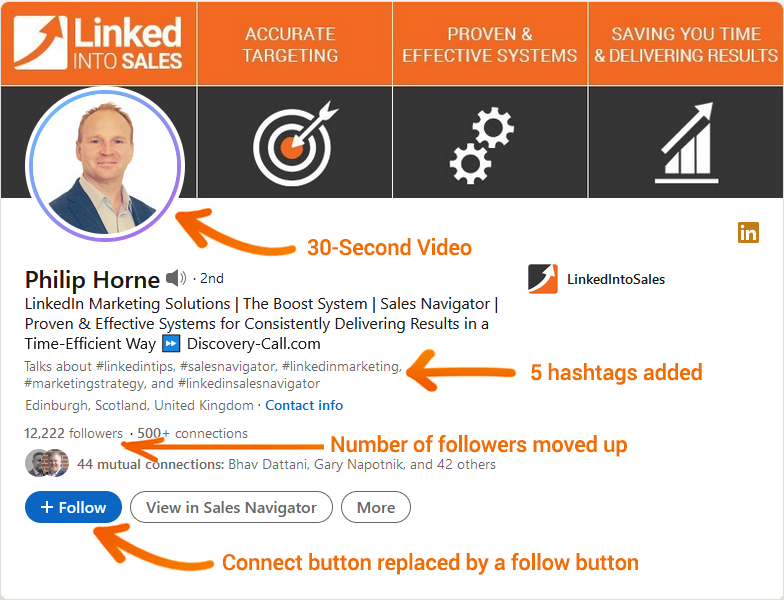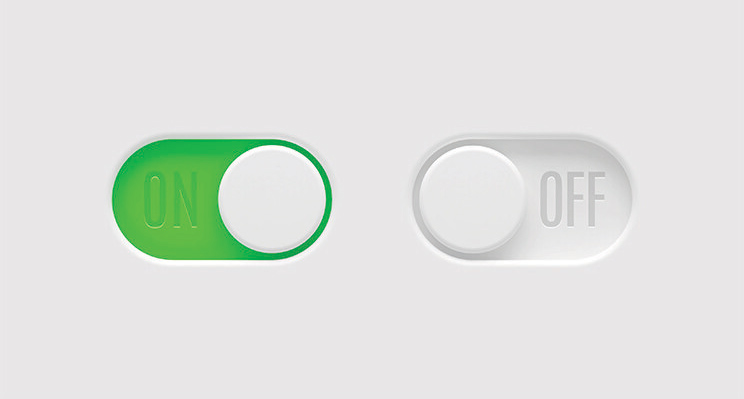
LinkedIn creator mode is a feature within your LinkedIn profile that is designed to grow your following on LinkedIn. When you turn it on, it gives you access to more content marketing options to enable you to get your message in front of those who can potentially buy from you, but also some useful features for your profile.
If you currently create content on LinkedIn and haven’t switched to creator mode then you absolutely need to read this article. If you don’t create content yet, this article may not be for you but I would suggest you read it anyway because you are potentially turning your back on opportunities.
Before we look at how to make the switch to creator mode, first of all, I want to discuss the ‘why’ for switching to creator mode.
Additional Content Features
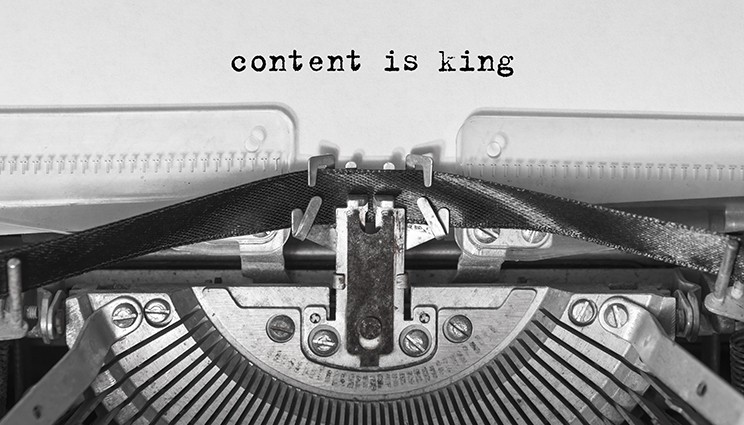
When you turn LinkedIn Creator Mode on, you will receive access to Newsletters, LinkedIn Live and Audio Events. All three of these features provide opportunities to reach your audience with valuable content.
1. Newsletters
Newsletters are a great way to consistently reach those who are interested in your content. On publishing your first newsletter, all your 1st connections receive an invite to follow your newsletter. Those that accept will then receive a notification on LinkedIn, but will also receive an email to the primary email account on their profile when you create a new newsletter. Newsletters can be created as frequently as you like and on publishing the newsletter, a post is created, which provides an opportunity to reach those on LinkedIn who have not yet subscribed.
2. LinkedIn Live
LinkedIn Live is a ‘live broadcast’ that can be used for organised events or can be used spontaneously. LinkedIn Live videos help you to build deeper relationships with your network because they can physically see and interact with you live. They are great for building your personal brand but also LinkedIn’s algorithm prioritises LinkedIn Lives over other content types.
3. Audio Event
Audio Event is a relatively new feature LinkedIn launched in April 2022. LinkedIn Audio Events enable users to host live Q&As, interview experts and review any feedback about recent products or new launches with your community.
4. Posts
When you post content on LinkedIn in creator mode, a follow button will appear on the top right side of each post. This feature makes it easy for potential followers to follow your content.
5. Creator analytics
Creator Analytics provide aggregate analytics (view impressions, engagement, and demographics) to show you how your content performs over time. This new feature is being rolled out to members who turn on Creator Mode and is expected to be accessible to all users by December 2022.
6. Suggested creator
Another benefit of being on Creator Mode is you become eligible to be featured as a suggested creator to follow. This means potential followers can find you and your content on LinkedIn.
7. Content tips from LinkedIn
LinkedIn creators on Creator Mode will receive content tips and best practices.
Additional Profile Features
8. Your profile image includes a 30-second video
When you make the switch to creator mode, you have the opportunity to create a 30-second video that will help your audience to get to know you better and how you can potentially help them. Video is an extremely powerful tool and when done well can result in making a strong and lasting first impression. To maximize this feature, be sure to have clear lighting and a strong mic for your voice. At the end of the video, include a ‘call to action’ to help direct viewers to take some sort of action.
9. Hashtags and discovery
LinkedIn Creator Mode helps you to become more discoverable because as part of the switch, you will add 5 hashtags that get added to your profile. These hashtags help others to find and connect with you and could result in new relationships with potential customers, referral partners, or other beneficial relationships. When choosing your hashtags, choose a combination of niche and general hashtags. For example, for my profile, one of my general hashtags is #marketingstrategy, whilst one of my niche hashtags is #salesnavigator. Please do some research to select the best ones for you.
10. The number of followers becomes very prominent
On the standard profile view, the number of connections is displayed prominently whilst the number of followers is shown in your Activity section further down your profile. When you switch to Creator Mode, your number of followers is moved up to the top of your profile, just before your number of connections.
11. Connect will be replaced by a follow button
When switching to Creator Mode the connect button is replaced by a follow button and the connect button is moved to the menu below the 3 dots.
12. Website link
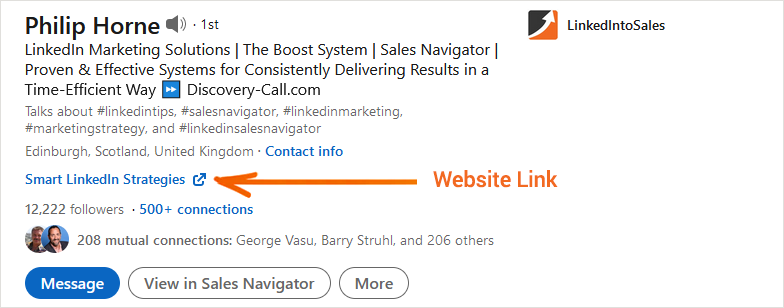
Another feature you get when you switch is the ability to add an additional link. This can be to any website so it could for example be a link to your website, a link to content on LinkedIn, or a link to book a meeting with you. Whatever the best call to action you want. The link text is optional, and since LinkedIn only give you 30 characters, choose them wisely. Lastly, only people who are 1st level connections will see this link.
13. Featured, Activity and About sections switch
Switching to LinkedIn Creator Mode shuffles your profile page. Your About, Featured and Activity will switch their order to Featured, Activity and About. The ‘Featured’ section provides visitors to your profile with an opportunity to find out more about why they should use you, as well as being used to initiate conversations or other actions. While the ‘Activities’ section will keep your followers up-to-date on your most recent posts. On creator mode, your ‘Activities’ section will now only show posts you’ve created. It will not show posts made by others that you liked or commented on, putting the focus solely on your content.
14. Automatic followers
After turning on Creator Mode, when someone sends you a connection request, they will automatically follow your posts. This remains the case even if you decline their invitation (clicking ignore) unless they unfollow you.
Conclusion
Switching to Creator Mode has many benefits as highlighted above. In order to give a balanced view of Creator Mode, the only real negative of making the switch is that you are likely to see the number of inbound connection requests drop slightly. However, considering you should be proactively growing a targeted audience yourself; you can fill the potential 30,000 connections available on LinkedIn with people you want. Not all inbound connection requests are from contacts you want in our network.
For those of you who are looking to promote your business and build a personal brand on LinkedIn, then Creator Mode is definitely for you. The number of followers you can have on LinkedIn is unlimited and Creator Mode is designed to help you increase this, but it will also help to create many more meaningful ways to increase your reach and gain the attention of your audience.
The last point to make is, that if you try it and don’t like it, you can always switch back. Go on give it a try!
How to switch on Creator Mode
Now that I’ve convinced you to try Creator Mode, the video below will show you how to switch over.
If you have any questions, send me a message on LinkedIn or email me at phil@linkedintodales.com.